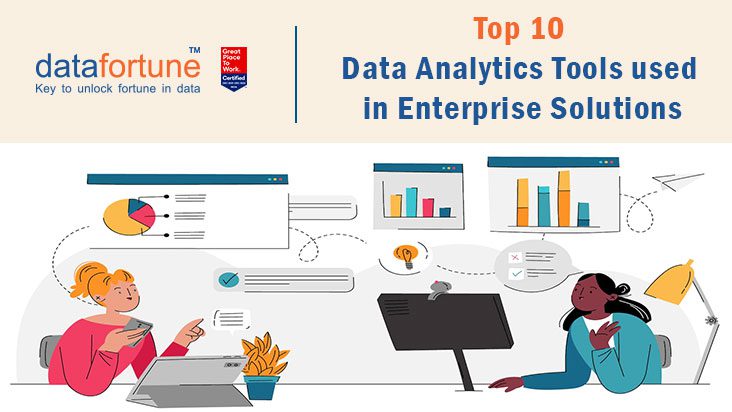Top 10 Data Analytics Tools Used in Enterprise Solutions
Data fuels the growth of every business today. And, saying so wouldn’t be an overstatement, as you find companies leveraging the latest set of technologies to optimize the use of data and make it as useful as possible for business decisions and growth. However, data without the power to analyze is as good as salty seawater – unsuitable for consumption. Data requires the capability of analytics to structure and present it in a way useful for the respective company to derive some value from it and make informed decisions based on it.
Precisely, the technology we are referring to is data analytics. It has been around for decades, although its use has become more common than ever only since a few years ago. Data analytics enables you to learn from history, understand the present and make useful and educated projections based on everything you identify from the past and present. No wonder data analytical tools have carved themselves a significant position in the global business playground, with companies relying on them to make data work for them.
Accordingly, we will look at ten such useful and famous data analytics tools used in enterprise solutions. Each one has its unique features and a list of reputed clientele to prove its credibility.
Top 10 Data Analytical Tools
The below list is random and not based on any rankings whatsoever. Talk to us to make the right choice based on a thorough consideration of your data analytical needs and objectives.
- Tableau
One of the most popular data analytics tools these days, Tableau offers a host of features useful to help companies make the most from the data they generate. The tool helps analyze and visualize data in a simplified format. You can use it to create highly interactive data visualization and dashboards without being a techie. Some of Tableau’s beneficial features include an easy-to-use interface, quicker analytics, creation of smart dashboards, drag, and drop, and easier sharing of dashboards on web and mobile.
- Microsoft Power BI
Power BI is part of the Microsoft Power Platform. It provides interactive visualization and BI capabilities with a straightforward interface that enables users to create reports and dashboards independently. You can use Power BI for predictive analytics, data visualization, and many other purposes.
The tool comes in three versions – Desktop (free), Pro (paid), and Premium (paid). It allows importing data to live dashboards and reports and sharing them. You can integrate it seamlessly with MS-Excel and other cloud-based services like Facebook Analytics and Google Analytics.
- Apache Spark
Apache Spark is a superior choice to process massive datasets quickly. It simplifies analyzing big data and performs computationally heavy analytics. Spark is an easy-to-learn, free, and open-source data analytics engine. It has extensive libraries such as SparkSQL, SparkStreaming, Mlib, and GraphX. Additionally, you can use it interactively from the SQL, R, Python, and Scala shells. Besides, the fact that it can run on multiple platforms like Apache Mesos, Hadoop, etc., makes it even more useful.
- QlikView
QlikView Software is another widely used business analytics tool. The tool allows you to quickly develop and deliver interactive guided analytics dashboards and applications. QlikView provides two cloud-based software for BI and data integration – Qlik Sense and Qlik Replicate. It offers a smart alerting platform, Qlik Alerting for Qlik Sense. It helps handle exceptions and notify users of potential concerns. It also prompts actions based on the insights derived. These factors undoubtedly make QlikView an intelligent approach to data analytics.
- Datapine
Datapine offers a host of straightforward and effective analytical features. It is a powerful BI platform that enables exploration, visualization, and sharing data with dashboards. The simple yet quick and useful analytical tool features a drag and drop interface, interactive dashboards, charts, and effective predictive analytical features. Additionally, it offers an advanced SQL mode that helps advanced users create their own queries.
- KNIME
KNIME is an open-source data analytics tool that allows users to use effective scripting languages such as R and Python to develop data science applications. The tool offers a simple drag-and-drop GUI, which users, including beginners, can navigate effortlessly. Besides, KNIME helps users effectively analyze and model data through visual programming. Other features include in-memory processing and multi thread data processing.
- RapidMiner
RapidMiner helps develop business and commercial applications. Additionally, you can use it for education, rapid prototyping, and training. The tool is developed on an open core model. It supports all steps of ML processes that include data preparation, validation of models, optimization, and results in visualization.
Some of the key features of RapidMiner include a powerful visual programming environment, extension of functionalities through extensions like Text Mining and Deep Learning. Besides, it provides a platform to developers to create data analysis algorithms and publish them for the community.
- Microsoft Excel
The good old Microsoft Excel is also an effective data analysis tool. While we all know what Microsoft Excel is, it is its features that require attention. Microsoft Excel stores data in cells. It offers graphs and charts to enable statistical analysis of the data. Additionally, traditionally popular features such as pivot tables, data manipulation functions such as Concatenate, and many others make it an excellent data analytics tool.
- Talend
Talend is a Java-based tool that helps collect and transform data with the help of preparation, integration, and cloud pipeline design. The tool can seamlessly process massive data records and handle projects of any size. Some of the features of Talend include cloud pipeline designer, data preparation, Big Data integration, and Stitch Data Loader. Thus, Talend covers the data management needs of multi-sized companies.
- Looker
Looker is another name in our list of popular data analytics tools used in enterprise solutions. What is Looker? Looker is a cloud-based data analytics tool. It offers a range of features that include BI, data analytics and management, and superior visualization capabilities. It connects seamlessly with Amazon Redshift and Snowflake. Additionally, it features a code editor that allows modifying generated models. What else? Looker supports various data sources and deployment methodologies through its multi-cloud capabilities.
So, that was our answer to the ten data analytics tools, 2022. Know what data analytics tools suit best for your company with Datafortune. We are data experts and the leading data consultants. So, get everything related to data at Datafortune. To know more, write to info@datafortune.com.