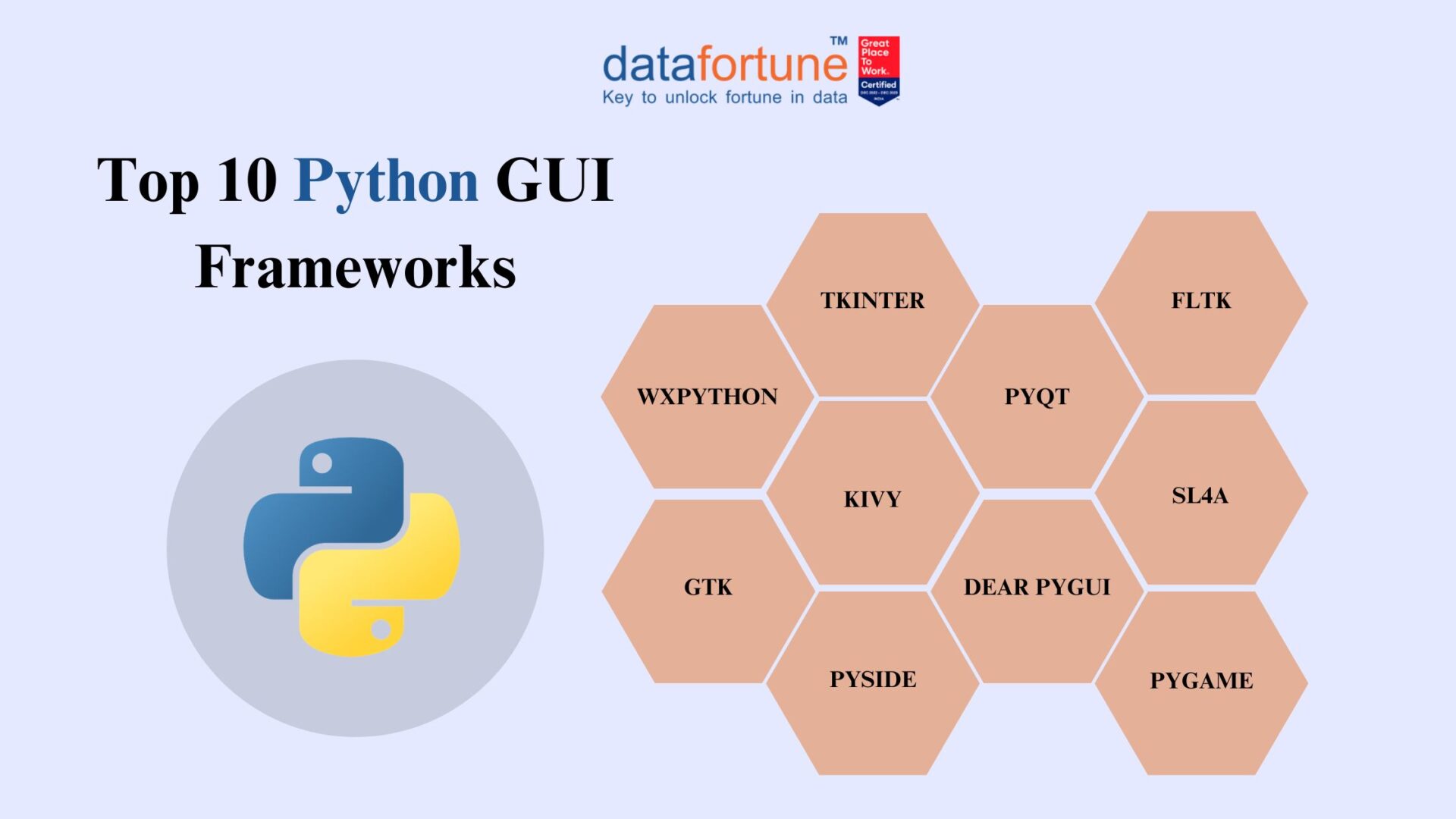Top 10 Python GUI Frameworks You Should Know: The Catalyst for OCR and Operational Efficiency
As Python continues to dominate the programming landscape, organizations are increasingly focusing on leveraging its powerful libraries and frameworks. Especially when it comes to Graphical User Interface (GUI) Development in Python, the options are abundant. GUIs serve as a critical part of any application, dictating user experience and functionality.
Moreover, in an age where Optical Character Recognition (OCR) is streamlining document processing and enhancing efficiency, Python GUI frameworks are becoming the linchpin for technological advancement in organizations. This article will delve into the Top Python GUI Tools, explore their Pros and Cons, and see how they are playing a crucial role in OCR-driven processes.
Python GUI Development Options
Before we dive into the list, let’s briefly understand why Python is often the first choice for GUI development. Python offers a plethora of Python UI Libraries and frameworks that make development faster and more effective. The language’s simplicity and readability allow developers to focus on the user interface’s design rather than getting bogged down by complex syntax and structures.
Benefits of Python GUI Development:
- Easy to learn and implement
- Rich set of libraries and frameworks
- Versatility across platforms
- Strong community support
Top 10 Python GUI Frameworks For Developers
Expanded Top 5 Python GUI Frameworks For Developers
1. Tkinter
About Tkinter
Tkinter has long been the standard GUI library that comes with Python. If you’re looking to get your GUI up and running quickly without needing to install additional libraries, Tkinter is a solid option.
Pros
- Built into Python Standard Library: No additional downloads required, making it a convenient choice for developers.
- Good for Simple Applications: If your application doesn’t require sophisticated UI/UX features, Tkinter offers a straightforward way to implement windows, dialogs, buttons, and other GUI elements.
- Well-Documented: Being one of the oldest Python GUI frameworks, there is a wealth of tutorials and examples to help you get started.
Cons
- Limited Widgets: Tkinter may not be your best bet for more visually demanding applications due to its limited selection of widgets.
- Looks Outdated: The appearance of Tkinter apps may not be as sleek or modern as those created with other Python GUI libraries.
2. PyQt
About PyQt
PyQt is a set of Python bindings for the Qt application framework. It is particularly useful for developing highly functional desktop applications that are also visually attractive.
Pros
- Extremely Powerful: Comes with a broad set of features and tools, making it extremely versatile.
- Rich Set of Widgets: PyQt offers a variety of widgets, layouts, and more, allowing developers to build complex applications.
- Suitable for Complex Applications: If your application requires advanced features like 2D/3D graphics, networking, or XML parsing, PyQt is a strong candidate.
Cons
- Commercial License Can Be Expensive: While there is a GPL version available, the commercial license can get pricey, especially for smaller organizations.
3. Kivy
About Kivy
Kivy is an open-source Python library for developing multitouch applications. It’s cross-platform and can run on Linux, macOS, Windows, Android, and iOS.
Pros
- Open-Source: Being open-source, Kivy offers greater flexibility for customization and modification.
- Highly Customizable: From the look and feel to the user experience, Kivy lets you customize every aspect of your application.
- Great for Multi-Touch Applications: If your project requires multi-touch, gestures, or other modern touch features, Kivy is excellent.
Cons
- Steeper Learning Curve: While extremely powerful, Kivy’s extensive features can be
4. wxPython
About wxPython
wxPython is a binding for the wxWidgets C++ library, which allows for native-looking applications on a variety of operating systems.
Pros
- Native Look and Feel: One of wxPython’s strengths is that the apps you create with it will typically look native to the platform they’re running on, providing a consistent user experience.
- Large Set of Tools and Widgets: wxPython offers a comprehensive set of tools and widgets to help you create robust applications.
Cons
- Less Documentation: While wxPython is quite powerful, newcomers may find it harder to learn due to less extensive documentation compared to other frameworks.
5. FLTK (Pronounced “Fulltick”)
About FLTK
The Fast, Light Toolkit (FLTK) is a cross-platform GUI toolkit that is designed to be small and efficient but still provide all the common GUI controls.
Pros
- Lightweight: FLTK is designed to be small and modular, making it easy to integrate into different types of applications.
- High Performance: Known for its high performance, it’s a good option for applications where resource usage needs to be minimized.
Cons
- Limited Features: Due to its lightweight nature, it doesn’t offer as many widgets or styling options as some other Python GUI frameworks.
6. GTK (GIMP Toolkit)
GTK is a multi-platform toolkit primarily for creating graphical user interfaces. It provides a modern, sleek UI that is often seen as an attractive feature for developers.
Pros
- Strong Community Support: GTK has a rich community that helps to maintain the framework and regularly contributes to its updates.
- Modern and Sleek UI: Provides a visually appealing and modern user interface that can be fully customized.
Cons
- Heavyweight: Being a feature-rich toolkit, it can be heavy on resources, making it not ideal for lightweight applications.
Best For
GTK is excellent for developing desktop applications for the Linux operating system, although it’s cross-platform.
7. Dear PyGui
Dear PyGui is a simple-to-use yet powerful Python GUI framework. It is designed for creating tools and prototypes quickly.
Pros
- Easy to Use: Ideal for rapid development cycles and prototyping.
- Immediate Mode GUI: Unlike retained mode, the immediate mode updates the GUI in real-time as code runs, which is useful for applications requiring live updates.
Cons
- New, Less Community Support: Since it is relatively new, the community is still growing, and support could be limited.
Best For
This framework is particularly useful for making quick prototypes and applications requiring real-time feedback.
8. PySide
PySide is the official Python module from the Qt for Python project. It is an alternative to PyQt and shares many similarities.
Pros
- Similar to PyQt: If you have experience with PyQt, transitioning to PySide will be straightforward.
- LGPL License: Unlike PyQt, PySide offers a more liberal license, which makes it better for open-source projects.
Cons
- Less Extensive than PyQt: While similar, it does not offer all the bells and whistles that come with PyQt.
Best For
PySide is best for developers looking for an open-source alternative to PyQt, especially if they are working on medium-to-large projects.
9. Pygame
Pygame is a cross-platform set of Python modules designed for writing video games. However, it can also be used for multimedia applications.
Pros
- Great for Game Development: Pygame is designed specifically for creating games and multimedia applications.
- Good for Multimedia Applications: Apart from games, it can be used for other multimedia-related GUI projects.
Cons
- Not Specifically Designed for GUIs: It’s tailored more towards game development, and while it can be used for GUIs, it’s not the best fit for traditional applications.
Best For
This is best suited for developing games or multimedia-heavy applications.
10. SL4A (Scripting Layer For Android)
SL4A provides a simplified API for Android and can be used to create Android apps using Python.
Pros
- Good for Mobile Applications: Specifically designed to simplify Android app development.
- Android-focused: All the tools are streamlined to cater to Android’s requirements.
Cons
- Limited to Android: Unlike other frameworks that allow for cross-platform development, SL4A is limited to Android.
Best For
This is ideal for developers looking to create applications specifically for Android mobile devices using Python.
Python GUI Frameworks and OCR Technology
Python GUI frameworks are a game-changer for OCR technology. OCR enables the automatic extraction of text from images, PDFs, or other non-textual sources, saving countless hours in data entry and document processing. Tkinter or PyQt interfaces, for example, can easily integrate OCR capabilities, making the entire process seamless and efficient.
How Python GUIs are enhancing OCR:
- Easy integration with OCR libraries like Tesseract
- Building custom solutions for document management
- Enabling real-time OCR for applications
Facilitating user-friendly interactions with OCR processes
Comparison Table

Conclusion
Choosing the right Python Desktop Application Framework from among the Best Python GUI Frameworks available is crucial for the success of your project. With the added power of OCR, these GUIs are not just an interface but a critical part of automated document management systems. Thus, Python GUI Development Tools are more than just about pretty faces; they are about functionality, efficiency, and innovation.
For more information on how Python GUIs and OCR can benefit your organization, feel free to reach out to us at Datafortune.
Contact Details:
- Phone: +1(404)-382-0885
- Email: info@datafortune.com
Expand your options, accelerate your development, and embrace efficiency with Python GUI frameworks!